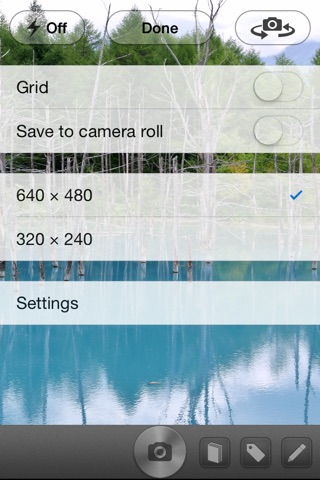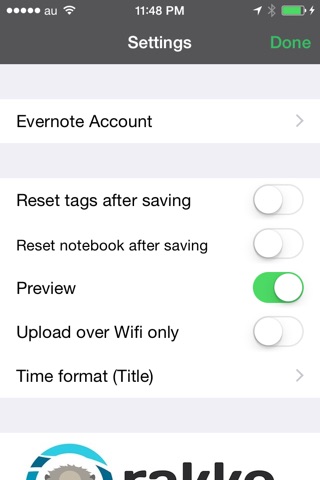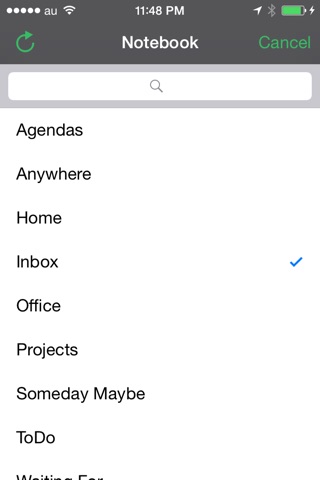FastEver Snap - Camera for Evernote app good for
Creating an Evernote picture note takes some steps with the standard Evernote app:
1. Open the App, this will show the splash screen for some
2. Selecting new photo note
3. Taking the picture
4. Saving the picture
You get no preview of the pic, you can only check the note afterwards.
Since I store a lot of things with my phone during the day, this is not ideal.
Here this app comes into play:
With this little app, you get directly to the step where you take the picture. the startup time is lightning fast. Afterwards, you can preview the photo and then upload it to Evernote. Optionally, the notes are stored and uploaded with the next wifi connection.
This safes a lot of time.
Only wish I would have is that it should be possible to save several subsequently taken pictures into one note. At the moment, every picture goes into a note of its own
I just noticed this app had no ratings - it deserves 5 stars!
I like the simple control of reducing resolution or faster upload.
Their fast upload puts this cloud pic-not taker above all the rest!
Great for self-managed receipts!
Highly recommended for fast photo taking: contacts, ideas and receipts. Download yours today
I love Evernote and I have my iPhone with me everywhere I go so use this app to grab images on the fly. When I get back to my studio all my photo ideas are waiting for me in my Evernote inbox
毎日、子どもと犬の写真を撮影して、EVERNOTEへ!
最近昔のバグが復活して来ました。
1. Wi-Fi環境でEverNoteにアップロードする設定にしていますが、アップロードしてくれない時がある→アプリをタスクで終了し再度起動するととりあえず解決だが、何かの拍子にまたアップロード不可。
2. シャッターを押せなくなる。
昔直ったバグなんですがなんとか直してくれないかなと思います。
2 bugs have come back again!
1. Suddenly cannot upload to Evernote. Terminate from task and start the app will solve the problem but! the prob will appear again without any notice.
2. Cannot shoot! All sudden this will happen. Again, shut down the app and start will solve.
Please fix these old bugs again.
Some bad moments
There other app is handy and the idea is nice but this crashes or hangs almost every time. I am using an iPhone 4 so hardware should be holding it back. Hope they fix it or native app just adds feature and save everyone else 2 bucks.
I love this app. Im just beginning to use Evernote and find this to be an invaluable tool. No need to save a pic to a folder or transfer from one device to another, I just snap and move on. I know that Ive captured the image and can manage it later.
Its not perfect, but I dont want to create artistic photographs, just to capture images I may want to refer to later. It does this very well.
Ive used this app to snap pics of concert flyers, books I might want to read, products I want to research. I take pics of my prescription bottles so I have the information handy matter where I am. I take pics of my pantry and refrigerator contents before I go grocery shopping.
Its an excellent app that i dont want to be without. Good job and thank you!
(As another reviewer mentioned, an audio version would be fantastic.)
A really fast way to get a photo into Evernote. It is just three taps: open app, take photo, tap "use". You can then close the app and the uploading all happens in the background. It even gives you a badge to let you know how many uploads are pending. Solid.
Things this app does well:
Launches fast (for a camera app)
Integrates with Evernote well (access to notebooks and tags)
Lets you add a title after the photo was taken.
My issues with the App:
I use fastever every day and love it. There are a couple differences between these apps that need To be resolved for me to love fastever snap. Right now I need to select the photo size, notebook and tags before I shoot the photo, if I edit any of that info I need to reshoot the pic. FastEver lets me do this before or after I write a note. Why is this different?? Seems like you guys have already figured this out but failed to transfer it over into this app. Please update.
I was skeptical about this App, but downloaded it because I have been putting lots of photos in Evernote, and I thought if this saves even a little time, its worth it.
Its worth it.
I like the fact that you can adjust the photo size, too. And save it to your phone as well as put it instantly in Evernote. Well done!!
Use this daily when Im out to snap photos of stuff. Works great.
One feature request: ability to postpone sync with EN until I have WIFI. Analogous to ENs sync only over WIFI feature. There are days I am snapping a ton of photos and I wonder how much of my data plan Im eating through. Many days Im content to delay sync until I get to WIFI, and would love to be able to turn that on.
Thanks for the great app.